Right to Work Process
All individuals who work in the United Kingdom (the ‘UK’) must have the legal right to do so, therefore, before any prospective employee is offered work with Greencore Group plc in the UK, evidence of their eligibility to work within the UK must be obtained.
You will be sent your right to work check via email from [email protected] with the title “Greencore – Right to Work Check”.
Proof of National Insurance (NI)
The first portion will ask you questions for your onboarding, including share code if applicable, and to upload a copy of your Proof of National Insurance.
Acceptable copies:
Photo of NI card
Scanned copy of government document/P45/P60
Electronic copy of government document/P45/P60
If you need a proof of NI, please visit the HMRC website and get the proof of NI via their Gateway. https://www.gov.uk/government/organisations/hm-revenue-customs
Proof of Identification (ID) – UK/Irish Passport
You will then be taken to a “RemoteID check” where you must take a photo of your passport and take a video to confirm authentication.
This video may be used for induction purposes.
Any other right to work documents:
You will also receive an email from [email protected] titled “Remote ID Check Required”
You will need to take a photo of your photographic identify documentation (Valid passport, driver's license, resident permit or national identity card) and then take a video to confirm authentication.
This video may be used for induction purposes.
How to complete RemoteID
When taking a photo of your ID, ensure the ID is flat and fits entirely inside the box. No sides should be cut off.
Your photo must meet the requirements below:
Take a photo of the original document - Do not upload screenshots or black and white photocopies.
Ensure the photo on your ID is clear and not obscured by the hologram.
ID must be in date (not expired) and signed.
Ensure that the machine readable zone at the bottom of the passport is visible - Not cut off or covered by your fingers when holding the ID.
Here is a Passport Example:
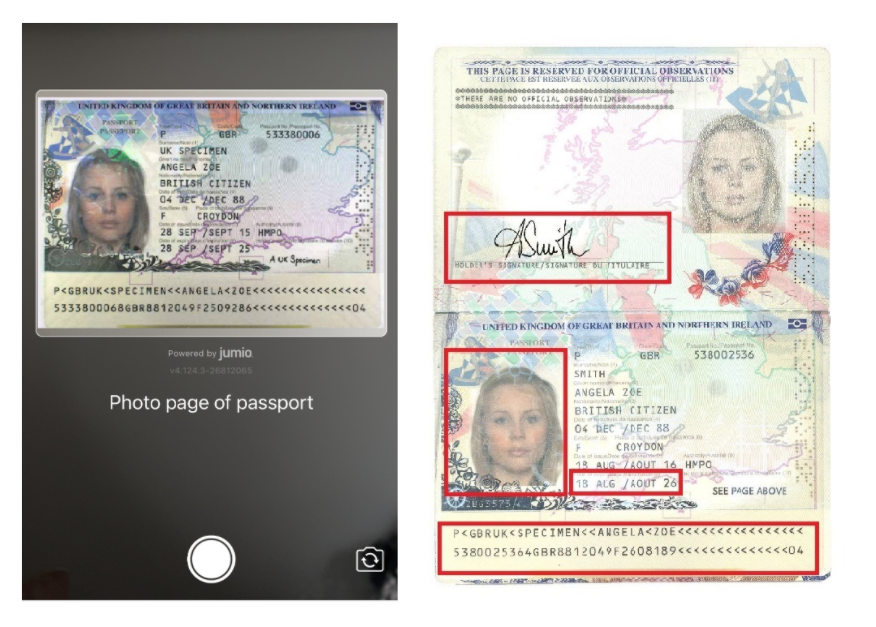
Here is a driving license example:

If you are having any issues with the online portal, please screenshot the error/issue and send to your TA Specialist or [email protected]
You might be required to visit one of our sites for a face-to-face eligibility to work check.
Acceptable Documentation for Right to Work
Prospective employees must provide a combination of documents from List A and List B as outlined below:
List A – Proof of Identification (ID) – UK citizen
UK or UK Colonies Passport having the right to live in the UK
Full birth or adoption certificate issued in the UK together with a proof of address document
List A – Proof of Identification (ID) – European Economic Area or Swiss citizen
A biometric residence permit
A biometric residence card
Status issued under the EU Settlement Scheme (settled and pre-settled status)
Status issued under the points-based immigration system
British National Overseas (BNO) visa
Frontier workers permit
Ideally please provide us with your ‘share code’ and date of birth so that we can perform the required checks via The Home Office online service https://www.gov.uk/prove-right-to-work
List A – Proof of Identification (ID) – Non-UK and Non-European Economic Area or Swiss citizen
A biometric residence permit
A biometric residence card
A current visa endorsement within a current passport
Status issued under the points-based immigration system
British National Overseas (BNO) visa
Frontier workers permit
Please note we cannot accept a driving license as identification.
List B – Proof of National Insurance (NI)
National Insurance card or government official document stating NI number
P45 or P60 document issued by previous employer
If you need a proof of NI, please visit the HMRC website and get the proof of NI via their Gateway. https://www.gov.uk/government/organisations/hm-revenue-customs

